In the previous post I wrote about how pressing the OBS button affects waypoint sequencing. This post discusses how to select a course to fly using… you guessed it … the same OBS button. As a remainder, the flight plan we were flying was pretty simple: KSQL, SUNOL, KSCK, but today, we will add one more waypoint, which is what you would get in practice in your IFR clearance: KSQL, SJC, SUNOL, KSCK.
Intercept Leg
Let’s imagine that after taking off from San Carlos, ATC says: “N12345, fly heading 090, intercept V334 to Sunol, resume own navigation”. That is pretty simple and I suppose most people know how to do it. Simply select the SUNOL waypoint in your flight plan.

and press Menu->Activate Leg->Enter.

If you fly in the Bay Area, you should know that V334 goes from SJC to Sunol, otherwise you should consult the charts. After doing this, the leg from SJC to Sunol will turn magenta on the map page and you can fly the heading 090 until you intercept it.

Note that there is a handy shortcut to this procedure, which consists of pressing Direct To, Direct To, Enter. That’s Direct To twice and the effect is exactly the same.
Intercept radial inbound
We are going to raise the bar a bit. After taking off from San Carlos, ATC says: N12345, fly heading 150, intercept radial SJC 250 radial. Here how it looks.

The San Jose radial 250 is shown in red, you are the red diamond and the 150 heading is shown in green. Now what?
I know quite a few pilots who would at this point dutifuly revert back to VOR, dial in the frequency and attempt to find that radial. But what if the fix was not a VOR, as in this example, but rather a GPS waypoint? More importantly, considering VOR errors, I’d rather avoid them if I could. There is a better way.
By now, you probably already guessed that, after turning to the heading 150, we are going to start by pressing the OBS button. What you do next, depends somewhat on your avionics, but one way or another, you will typically have some way to select the course. It could be the course selector on the PFD or on the VOR head. With the GPS simulator I use there, is a small a small knob that allows to select a course.
Remember that radials are always from the station and since we are going to fly to the station, we need to take a reciprocal of the 250. Instead of doing mental calculations, we simply have to position the tail of the course indicator on the 250, which will position the arrow on 070. This is our course to San Jose.

The last thing to do is to press OBS again to re-enable autosequencing.
Looking now at our main navigation page, we see that the course to SJC we selected is indeed, wait, why is it 069 and not 070?
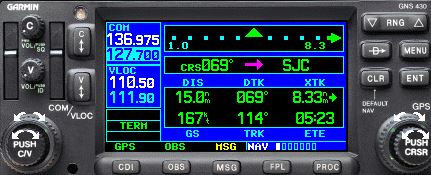
Of course, it is not easy to turn the knob in such a precise way that it shows the course exactly, although for all practical manners it really doesn’t matter. The ATC will not scold you for one degree difference, remeber those FARs about VOR errors? However, for those who obsess of such matters, let me show you how to do that without having to turn any knobs and (fanfare) even without pressing OBS. Simply select SJC and press Direct To. Notice the CRS field? Scroll down there and change it to 070.

Our main navigation screen now should now show the correct 070 course to San Jose and OBS is not even selected. Which means that you don’t have to remember to press it when you cross San Jose. Sadly, the simulator I am using, shows the DTK 071 instead of 070. Oh well.

Using an STEC or DFC90 autopilot, you can now press HDG+NAV and the airplane will fly the 150 heading and turn left to intercept SJC 250 radial, flying 070 course.
Intercept radial outbound
Now, the last example, we are going to intercept a radial outbound. N12345, fly heading 070, intercept radial 360 from San Jose. This is how it looks.
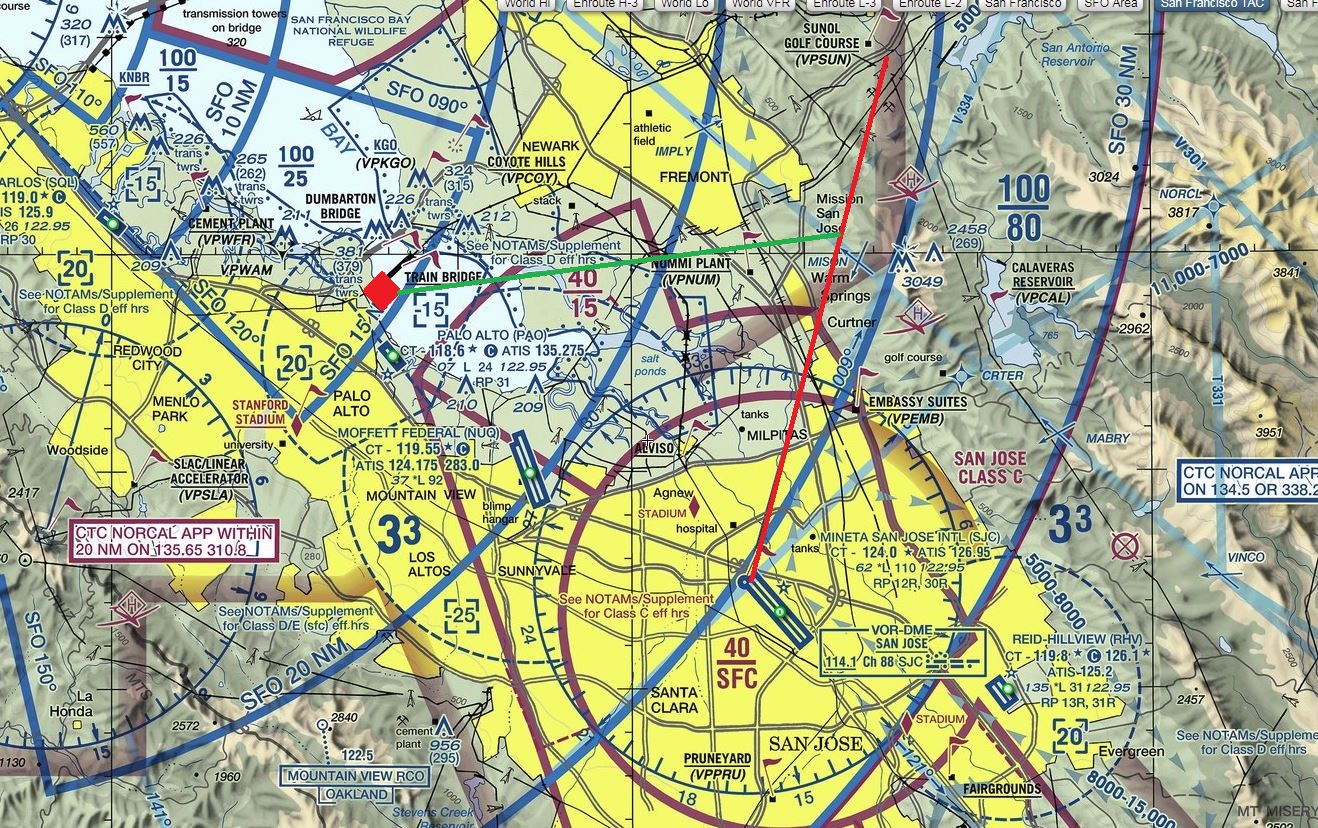
Let’s fight a natural desire to switch to VOR and find a GPS solution. It is actually pretty simple, we know that pressing the OBS button allows us to select a course to fly to or from the active waypoint. San Jose happens to be the active waypoint, so all we need to do is to press OBS and turn the course indicator until it shows 360.

But there is a slight twist or perhaps a surprise for unprepared. If you look at the map page, you will see that you are intercepting a white line, not a magenta one.
Thinking about it for a minute and remembering that GPS is always to, never from, it becomes obvious that 360 course TO SJC is where the magenta line is. If you think that this confusion is unlikely, because you never check the map page, remember that you will also see this on the MFD or perhaps also on the HSI.
Summary
Course selection becomes easy if you remember these two things:
- GPS always navigates to the active waypoint.
- The course to the active waypoint may be selected when you press OBS
Because it is always to the active waypoint, flying outbound from the fix means that we are intercepting a white line, not magenta.
In the next post we will put these skills to use so that we can fly unpublished holds.


Leave a Reply
You must be logged in to post a comment.