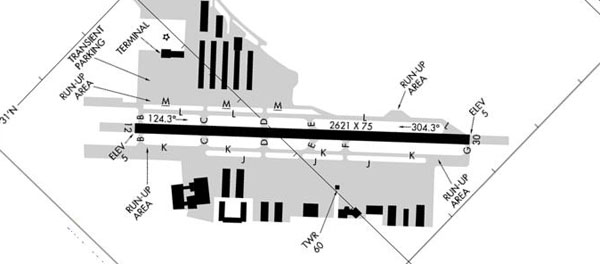It used to be, you could hop into your trusted 152, fire up, run through a short checklist and leave. You just had to remember to sync your heading indicator with compass to have a modest chance to arrive in the vicinity of the area you were planning to fly to.
Modern avionics, such as in Cirrus Perspective bring many new capabilities and it is important to use them properly. With great power comes great responsibility and what used to be bunch of simple checks now requires a full blown blog post.
This is mostly targeting IFR departures, but you can and should use it for VFR too. It conforms with and is largely inspired by Cirrus FOM, with some additional tidbits and recommendations.
Engine start
Prime, turn the key and pray it starts, right? Well, we can do better.
The first thing to consider are checklists, which often are used as to-do list at this point. Engine is not working, MFD is blank, so you need a different source. Paper is good, but if you use Foreflight, consider adding preflight and engine start checklists there, you will not need to depend on the paper version in the airplane, which more often than not is missing some pages.
For the engine start, make sure to put MFD on the engine page, so that you can prime it properly, see the fuel flow and notice any anomalies easier after engine start. As soon as it hums along, pull the mixture aggressively back – that step is often missing in printed checklists and your spark plugs will be grateful. Don’t just pull it a little bit, go as far as your engine will let you. That way, if you ever forget to go full rich before the takeoff, the engine will stop while you are on the runway and not in the air.
From that point on, you will be only using electronic checklists on the MFD – well, almost. One item there is Radio/Avionics. Which radios are you going to use for what?
Enter ATIS into active and Ground into standby on #2. After listening to ATIS, flip the frequency and talk to ground on #2. You will use #1 to talk to tower and that verifies the health of reception and transmission of #2.
Taxi
Zoom the map page on the MFD so that it shows airport taxiways and where you are. It is an overkill at your home airport, which by now you now pretty well, but it will be helpful when you land in Chicago O’Hare. Doing things same way all the time is an important concept in aviation.
Your taxi checklist will have instruments to check during the taxi, it is a short list and you should memorize it, since you need to execute that during the taxi and it is bad form to stare at a screen or paper instead of looking outside when taxing. It is quite likely that a taxiway will be parallel to a runway, you should know the exact magnetic direction of the runway, which you can find in a AF/D (these days called Chart Supplement) or on Foreflight and verify that the heading indicator and magnetic compass show correct values when taxing on the yellow line. You are on the yellow line, right?
During turns, have a quick look at rate of turn and skip/skid indicator, which should move and both AIs, which shouldn’t.
Runup
The first thing to do after stopping is to zoom out your MFD in preparation for flight; 2.5 nm ring works for me to show immediate vicinity of the airport and traffic. That way you don’t have to zoom out it when you are flying. While you are at it, make sure that PFD inset is set to Threat window (DCTLR 3, TRAFFIC, TERRAIN) and zoom that screen out far enough to see local hills (20 NM from KSQL/KPAO works fine). Finally, set MAP softkey on MFD to TRAFFIC, TOPO, Airways Lo, METARS.
After returning to the checklist page, you notice this item: Navigation Radios/GPS. This is a remainder to set up your flight plan in the navigator, not forgetting to add a departure procedure if you are IFR and are supposed to fly one. Set up any VORs if you will need them. For example, KSQL VFR-to-IFR departure procedure has this: maintain VFR at or below 1100 until OAK-165 radial. That would be great time to enter 116.8 in NAV#2 and switch HSI to green needles (double lines for #2). Why use #2 and not #1? Another one of these belt and suspenders procedures. If you already loaded instrument approach procedure that happens to be localizer-based, Perspective pre-loaded nav frequencies to NAV#1 and #2 active, you setting OAK manually will overwrite it. Better overwrite #2, in case you forgot to identify localizer when flying approach, since at that point you will be using #1.
You have been using radio#2 for taxi, now switch to radio #1 and put the tower in active and approach frequency in standby. You will be using radio #1 for all enroute communications and radio #2 for the destination. Select your destination in the flight plan, press enter and copy ATIS or ASOS frequency to #2 active and tower or CTAF to #2 standby.
Coming up onto item 12 (Hold Brakes), you need to pause. Similarly as for instrument check during taxi, you should memorize (or use paper checklist) the runup check. This is because you will need to be on the engine page during runup and not on the checklist page. Initially, feel free to dig out that paper checklist, which you tugged away.
- Mixture rich
- Power 1700
- All electric loads on, check both alternators and battery current and voltage on all busses
- Switch off all except strobes (unless at night)
- Ignition key two clicks to the left
- RPM drop
- All EGTs go up
- Ignition key two click to the right
- RPM rise to initial value
- All EGTs go down
- Repeat with one click to the left and to the right
Why do we start with electrical checks and not with mag checks? So that the RPM and EGTs have the time to stabilize before mag check.
Why do first two clicks to the left (R mag check first and L second) ? So that you don’t take off on one mag if you accidentally did one click to the right instead of two when checking R mag. Think through the sequence to understand why that works and trust me when I say, people did take off on one mag.
After mag check, you can return to the checklist page on the MFD and one of the subsequent items is Flight Instruments, HSI, and Altimeter. This is your memory trigger to set up:
- Heading bug to the runway heading or first heading to fly
- Altitude bug to the first altitude you will level off
- Confirm both altimeters have correct settings
Many people set up altitude of a first turn in point 2; I think it is a mistake. When you start flying with autopilot, you will not be happy when the airplane levels off in turn.
When you complete the Before Takeoff checklist and press Enter on Go to the next checklist?, you will see Normal Takeoff checklist. This is your memory trigger for takeoff briefing, which is composed of two parts.
Normal procedures includes simple description of the takeoff sequence. For San Carlos Belmont Slough departure, I would say: This is a normal takeoff from runway 30 (look at the runway sign to confirm) with a takeoff distance of 1100 feet and runway length of 2500 (adjust both number to your airplane/airport), after rotation I will climb straight out until diamond-shaped waterway and turn right to continue over the slough, level off at 1,200.
Emergency procedure discusses usage of CAPS. I will abort takeoff in case of any abnormalities prior to rotation. Below 500 feet MSL, I will be landing straight or to the right, above 500 I will pull CAPS immediately. Above 2,000 feet I will attempt engine restart.
It is important to stress MSL when saying the altitude for CAPS deployment. At sea level airports it doesn’t make difference, but one day you will be flying from higher elevation airport and there, you should pre-compute CAPS deployment MSL altitude, because this is what the altimeter shows. You should also consider terrain. If there are hills to the right and you are departing on right crosswind, it would be preferable to know their height, so that you can adjust your MSL deployment altitude to 500 feet AGL.
Takeoff
You thought this would be quick, right? No worries, we are almost there.
Your takeoff clearance is another memory trigger for a quick lights/camera/action check.
- Lights – I just switch on all of them, I want people to see me.
- Camera – confirm transponder is on the right code
- Action is a flow check
- Fuel pump on
- Mixture rich (or set for field elevation, depending on the airplane)
- flaps 50%
- MFD on the engine page
- Timer started on the PFD
- Confirm visually and announce: final is clear before entering runway.
After entering the runway, you apply power and accelerate down the runway. I prefer to hold the yoke with light backpressure during takeoff roll, so that the airplane flies off the runway when it is ready, instead of forcing a rotation.
Remember to do engine check during takeoff roll: fuel flow, oil pressure and temperature, airspeed alive. Don’t just say “fuel flow OK”, read and say loudly the actual number, same with airspeed. The goal is to notice if something is wrong and forcing yourself to read the number increases the chances that you’ll notice it.
How much to pitch after rotation, how to climb, when to raise flaps is airplane dependent, so I will skip this part, but you should be able to recite that procedure in your sleep.
Arriving at 500 feet, you announce “CAPS active” and switch MFD to the default map page.
Now finally you can do what airlines tell you: Sit back, relax and enjoy your flight.