Activate what? Vectors where? There seems to be much confusion about these words in the context of instrument flying and this article will hopefully clear some of that. We will start with simple cases of don’t do it and move to more complex.
Activate Approach
All Garmin navigators, starting from GNS430 have a menu function Activate Approach.
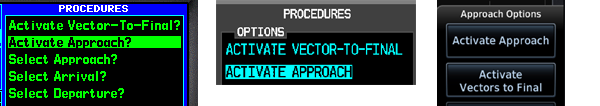
When should you use it? To answer this question ask yourself if you ever heard the controller say activate approach? No, and you shouldn’t do it neither.
Menu function Activate Approach is strictly equivalent to selecting the first waypoint of the approach and pressing Direct-To.
Remember the statement above and everything will become more clear. So why you shouldn’t do it? For consistency. If you are being vectored, you will receive an instruction to proceed to a waypoint, which is part of the approach (it may or may not be initial approach fix) or to intercept a leg, also part of the approach. Both of these will activate the approach. I believe it more clear to explicitly tell your navigator where you want to go, instead of relying on an implicit rule.
In January 2003 a Cirrus SR20 crashed on approach to KHRV, because the pilot selected Activate Approach. The aircraft, which was descending at this point, was already past the IAF so the autopilot dutifully turned the aircraft 180 back and flew into a side of a hill.
Vectors Transition
When you load an approach, you are presented with a menu of transitions and the first one will always be vectors. Here it is simple also, never choose vectors. Consider for example RNAV 28R Y OAK and you are being vectored from the East.
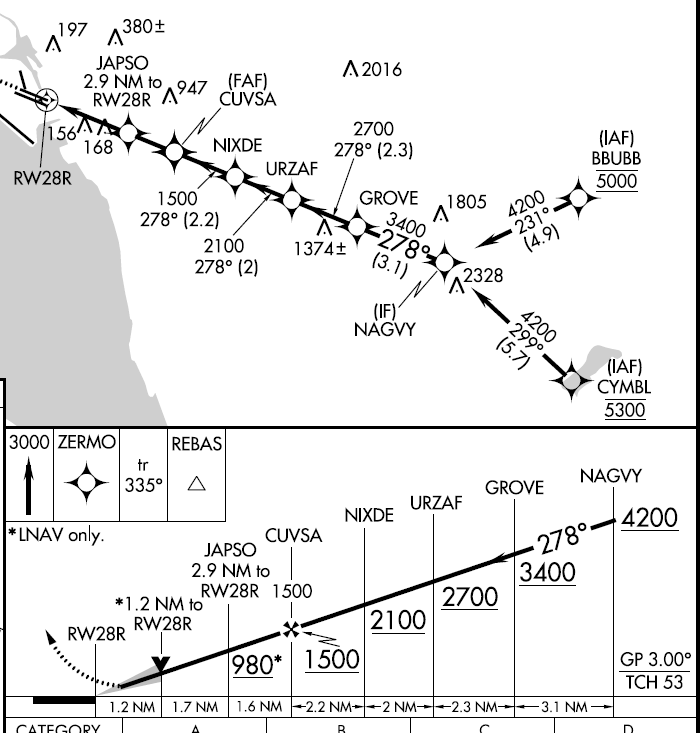
Consider for example RNAV Y 28R OAK and you are being vectored from the East. It seems a good idea to select VECTORS as transition, you are being vectored after all. However, see what happens to your flight plan when you choose VECTORS transition.

You do have all the waypoints on the approach, but you lost the course guidance. These waypoints are step down fixes and being on the glidepath does not guarantee that you cross them at or above, so you must identify them and at this point the only way to do it is by distance. You would need to add all the segment lengths to figure out when you are at NAGVY. If you use Jepp charts, you are in luck, they have cumulative distance from MAP.
If instead you choose BBUBB transition, your flight plan will have guidance for all the waypoints on the approach.
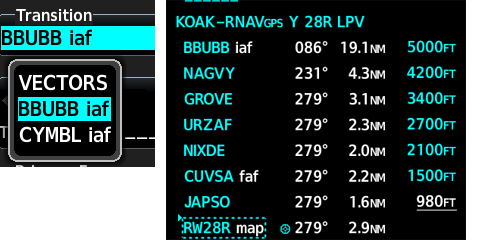
In fact, VECTORS transition is equivalent to using vectors-to-final (VTF) and we will talk about in the next section. Even if you are VTF aficionado, you still should not choose VECTORS transition, because you can always switch back to VTF (PROC->Activate-Vectors-Final) at later stage when you need it.
Activate Vectors to Final
I left the most fun one for the end. Given what I wrote in the proceeding section about vectors transition, you may reasonably ask why would anybody want to use VTF. It seems that much smarter idea is to always activate an approach via direct to a fix which is part of the approach or via activate a leg and there is some truth to this statement.
However, consider what happens when you intercept the final approach course somewhere between NAGVY and GROVE. You have now 3 step down fixes to fly, each time change altitude selector, press VS, set vertical speed, adjust power, then adjust power again as you level, all the time watching ETA to the next waypoint, so that your descend rate is sufficient. There should be a better way and there is.
I said three step down fixes, but you can count four: GROVE, URZAF, NIXDE and CUVSA. Ah, but do we need CUVSA? The key to the answer is to know when the glidepath appears on the PFD and that happens when the FAF becomes an active waypoint and that happens at NIXDE. So you level off at NIXDE and intercept. What if we make CUVSA the active waypoint sooner? That’s exactly what VTF does, so you decide to activate vectors to final as soon as you intercept the final approach course before GROVE. Now, the glidepath will appear right away and you will intercept it past GROVE, because GROVE at 3,400 is actually below the glidepath. Great, but what about those step down fixes, you just lost all the guidance to them. You could use distance information present on the chart to compute where each fix is and identify it, but that seems complicated.
You ask yourself, do I really need to watch for this step down fixes? You check and they are all comfortably below the glidepath. Yes, they are on the standard day, but remember that the glidepath is a geometric construct, which is constant, while the step down fixes are baro and temperature depended, so on a really hot day, you actually may find yourself below. ASRS has plenty of submission from airline pilots who busted ILS to Chicago step down fixes precisely because of that. There must be a better way and there is, but only if you fly the right equipment.
If you have a Cirrus Perspective, it has VNAV function. Don’t activate vectors to final, arriving to GROVE, set 1,500 in Altitude Selector, press VNV on the autopilot and the airplane will nicely descend on the VNV glidepath. You still need to watch the altitude of step down fixes, but that’s just monitoring. When over NIXDE, glidepath will show as before, and the airplane will switch to it; you have nothing to do but monitor altitudes for step down fixes, which now are identified and adjust power to maintain 100 knots.
If you have an airplane with dual GNS430, for example and older Avidyne Cirrus, you are also in luck. You can activate vectors to final on the GPS#1, but not on #2, which you will use to identify the step down fixes. You must disable automatic crossfill for that to work.
Note that all that gymnastics is not necessary on ILS, you can simply press CDI anytime when on the final approach course to switch to green needles (Perspective) and you will see the glideslope, so there is never a need to activate vectors to final in that situation.
Before leaving this topic, I’d like to point to one other advantage of activate vectors to final. Perspective will reload localizer frequency to the active NAV#1 and #2, so you messed them up, it will fix it.
What happens when FAF becomes the active waypoint?
Much of what I wrote may be made simpler if you remember what happens at when the FAF becomes the active waypoint:
- On RNAV procedure, the glidepath will show. It will not show up earlier, so there is not point worrying why you are not seeing it.
- On ILS, Perspective will automatically switch from GPS (magenta) to ILS (green) source of navigation. You can of course switch earlier manually.