Everybody knows what the VLOC button does, but many pilots are mystified and confused by the OBS button. And for the good reason, it is overloaded with two functions:
- it suspends waypoint sequencing
- it allows you to select a course, just like the old OBS knob on the VOR
As the story goes, by the time Garmin engineers realized they actually needed two buttons for these two functions, the hardware prototype was already done. As all good software engineers know, you can’t change hardware, so they adapted in software. And 25 years later we are still paying the price.
This post deals with the point 1, auto-sequencing. It is long enough as is, so I pushed the second point to another post.
Waypoint auto-sequencing
What is waypoint sequencing and why would you want to stop it? Auto-sequencing is the GPS navigator functionality that automatically sequences waypoints. Let’s assume that your flight plan is KSQL, SUNOL, KSCK. Your GNS430 will show this as you take off from San Carlos, telling you that the leg from San Carlos to Sunol is active.
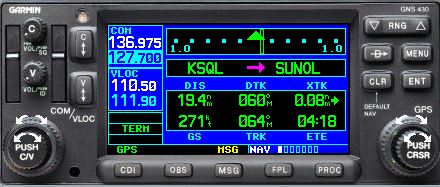
Hey, did you notice my groundspeed? Well, I don’t have an airplane to fly that fast in real life, so I compensate in simulation. And I can ignore FAA with their 91.117.
What happens when you arrive to Sunol? As soon as you pass it, the navigator will automatically activate the next leg, Sunol to Stockton, without you having to do anything. That sounds like a good thing, why would you ever want to disable it?
Why disable it?
Let’s assume that you need to enter a hold. In your flight plan, the hold will be identified by the fix, and if you don’t disable auto-sequencing, as soon as you cross the fix inbound, the GPS will sequence the next leg. If you want to stay in the hold, you must press OBS button, so that you disable auto-sequencing. Now, whatever was you next active waypoint will remain in place until you re-enable sequencing. It is however very important to know when you should press OBS, otherwise weird things will happen. More on that in the next post.
In another example, you received an instruction to fly a radial outbound. You must select the waypoint from which the radial originates as the active waypoint and maintain it as active. Disabling auto-sequencing is critical in this case. How to fly outbound radial is also material for the next post.
Most of IFR-rated pilots know of one case when the navigator will automatically suspend waypoint sequencing, which happens at the missed approach point. We remember that one of the very first things to do on missed is to press OBS to resume sequencing, so that the navigator can show you how to fly the missed.
Fewer pilots are aware of the second case when the navigator automatically enters suspend mode, which is when you enter a hold that is last segment of the missed approach procedure.
What happens when you press OBS?
It is very instructive to see what happens when you press OBS to suspend auto-sequencing, let’s follow it on my little flight plan. We are still some miles from Sunol and I press OBS key. Here is what I see:

- OBS announciator shows above the OBS key to remind me that:
- sequencing is suspended
- I can now manually select the course
- The course to Sunol shows explicitly in the leg description to remind me that I can change that course.
How to resume sequencing?
If I press OBS key again, things return to normal, the course selection indicator and the OBS announciator disappear and the auto-sequencing is re-enabled. But that only happens if re-enable sequencing by pressing OBS before crossing the active waypoint (Sunol).
Let’s now assume that I stay in the OBS mode and see what happens after I pass Sunol.

Notice that To/From flag flipped to From to show that I am flying away from Sunol, but where am I flying, since Sunol is still my active waypoint? Simply, somewhere north-east following the 060 course from Sunol. This is one of those moments where it is beneficial to have a quick peek at the map page, to figure out what the navigator is really doing.

The active leg in magenta is still KSQL to SUNOL, the white line shows the course we are flying, which is not activated, because sequencing is suspended.
What happens when you decide that it is time to go to Stockton? Naturally you press OBS again, to resume auto-sequencing.
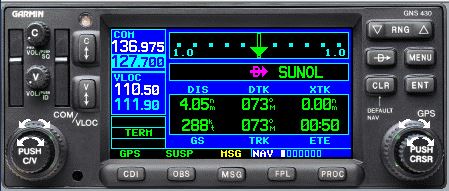

What happened? The announciator now changed to SUSP, telling you that sequencing is still suspended, but the next leg in white shows now correctly the leg from Sunol to Stockton.
It is only when you press OBS again (for the third time) that everything returns to normal.


Summary
To summarize:
- Pressing OBS suspends auto-sequencing.
- Pressing OBS again before reaching the active waypoint resumes sequencing
- Pressing OBS again after passing over active waypoints maintains suspension, the announciator changes to SUSP and the correct leg is shown in white.
The first part of the OBS series dealt with the sequencing aspects of the OBS button, the next part will deal with course selection. I on purpose omitted certain esoteric aspects of auto-sequencing, to avoid confusing you. For example, do you know that there are circumstances, when the navigator will by itself resume auto-sequencing, without you doing anything? That’s a different post though.

Leave a Reply
You must be logged in to post a comment.